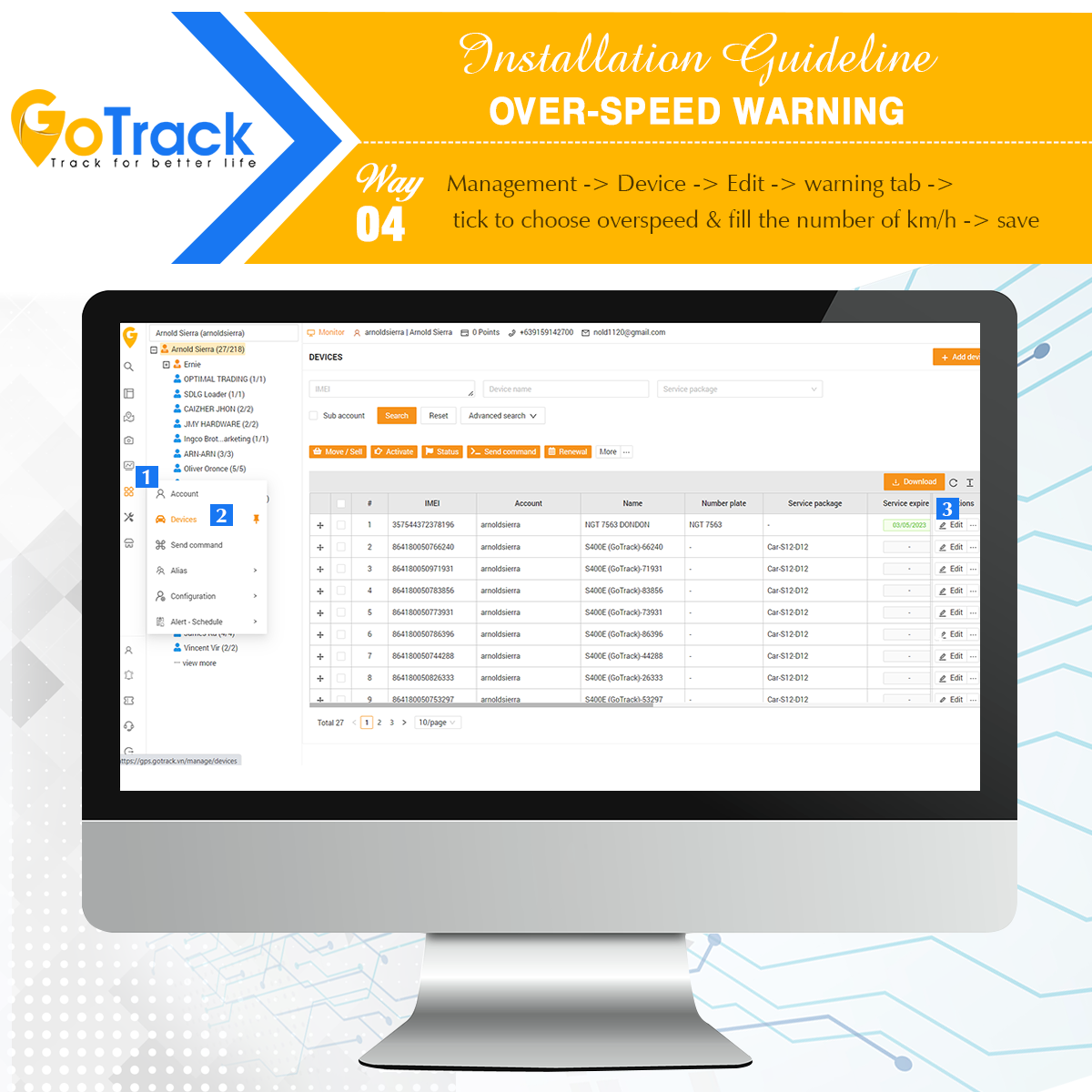The problem of overspeed is a common problem of car and motorbike drivers. Especially the current traffic situation and habits in Vietnam, this happens even more. This is a long story that is very difficult to improve, especially in densely populated areas, big cities in limitation of roads and bridges.
Understanding this problem, the Ministry of Transport deployed speed shooting, installed surveillance cameras to manage the overspeed behavior more strictly. Therefore, how to minimize overspeed, both to help us not worry about administrative penalties, and ensure traffic safety for drivers is a concerned matter of many people.
All of the above worries are solved when you install car and motorbike monitoring devices & manage them on the GoTrack monitoring software system.

To use the warning feature of overspeed, customers must install it according to the following instructions:
1. Instructions to configure overspeed on Website:
– STEP 1: Go to section Maps
– STEP 2: If there are multiple accounts, select the account of the device need to be configured. (If there is only 1 account, go to step 3)
– STEP 3: Select the vehicle need to be configured -> Click on the “information” tab of the vehicle
– STEP 4: The dialog box opens. Select the Alerts tab
+ Tick the box “Overspeed & fill in information….km/h”
+ Enter the number in the box you want to warn in case that the speed is over that number
– STEP 5: Click Save Changes

– Go to Map -> Select the vehicle you want to configure -> Device information -> information -> Select the Warning tab -> Tick to choose overspeed and number of km/h -> Save

– Go to Management -> Devices -> Select a device -> Add -> Select “Notification Configuration” -> Tick to choose overspeed & fill in number of km/h information -> Save

– Go to Management -> Devices -> Edit -> Warning Tab -> Tick to choose overspeed & fill in number of km/h information -> Save
2. Settings to receive over-speed notifications
– STEP 1: Go to Notifications -> Select notification configuration
– STEP 2: The configuration screen appears:
+ Email notification: Enter email. You can add 1 or more emails to send alerts about.
+ SMS Notification: Enter phone number. (You can add 1 or more phone numbers)
+ Telegram: Enter ID to receive notifications on Telegram
+ Enable/Disable Notifications (Always Active / Active for Selective Periods)
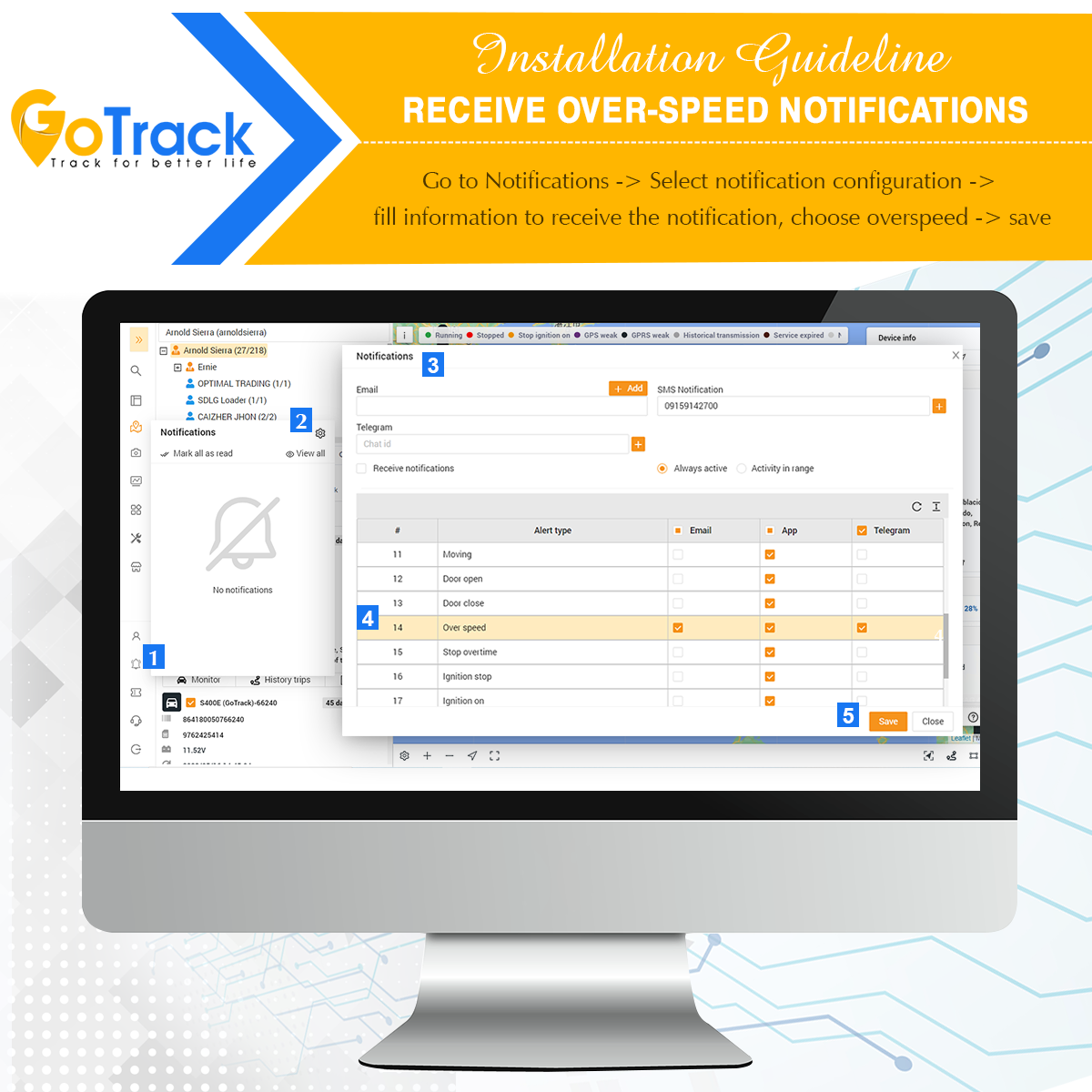
+ Overspeed: Tick the box of overspeed to turn on receiving notifications via Email, App, Telegram as you like
– STEP 4: Save the settings.
After setting the overspeed warning, if the driver drives car fast and recklessly, the warning horn will alert to remind. Thus, it’s helpful for the driver to drive more safely. Limit overspeed. Thereby also reduce traffic accidents due to non-compliance with speed regulations