With the goal of enhancing the customer experience when shopping for and using GoTrack’s products and services, our team has successfully developed a live chat support calles Ticket feature on the GoTrack App. Through this convenient chat channel, customers can easily contact and send support requests to the GoTrack Customer Service department, and also receive notifications for service renewals, etc. This is an extremely useful feature that brings a perfect experience for customers using the GoTrack monitoring software.
Let’s explore the Ticket feature – a convenient live chat support tool on the GoTrack App in the article below!
Instructions for using the ticket feature – online customer support on the GoTrack App
To use GoTrack’s Ticket customer support feature, please follow the steps below:
Step 1: Download and install the GoTrack365 App from Google Play or the App Store on your smartphone (if not already installed).
Step 2: Access the GoTrack365 App and log into your account.
Step 3: On the main interface, go to the “Account” section and select “Support Ticket.”
Step 4: Tap the “+” icon at the top right corner of the screen, then fill in the required support request information, including:
- Department to contact
- Title
- Support request content
Then select “Save”. Your request has now been sent to the GoTrack team. You just need to wait a few minutes for a staff member to respond and assist you.
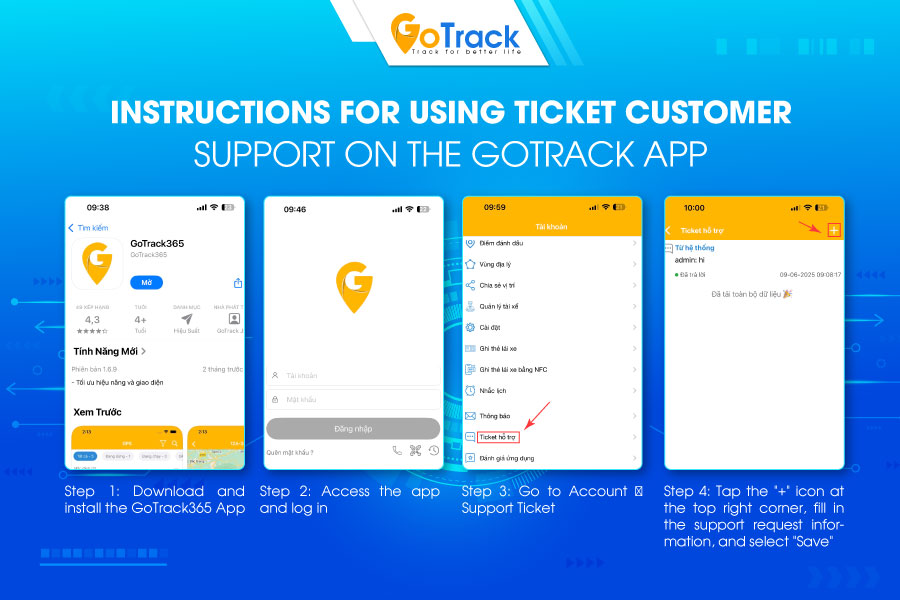
What services does the ticket chat box support?
To maximize convenience for customers, the GoTrack team is always ready to support, respond to inquiries, and provide enthusiastic consultation via Ticket for:
Technical support
If any technical issues arise during the use of tracking devices, GPS monitoring equipment, cameras, etc., you can contact the support channel via Ticket and provide information about the issue. The GoTrack technical support team will promptly receive the information and provide the earliest possible solution.
Answering inquiries
The GoTrack team is ready to provide necessary information and answer all customer questions related to our products, services, and terms.
Usage instructions
If you’re unfamiliar with features in the software or forgot how to use a specific function, feel free to contact us for detailed guidance to help you use the software most effectively. Additionally, our support staff can provide visual or video tutorials for easy follow-along.
Customer service support
If you have any requests related to updating account information, bill payments, or other customer service issues, you can send support requests via the chat channel on our software.
Software renewal reminders
For GoTrack products, when nearing expiration, our team will send notifications to customers via Ticket so that you can promptly renew the service and avoid interruptions in your work.
Benefits of using the ticket customer support feature on the GoTrack App
Effective remote support
GoTrack’s customer care team is always ready to assist, answer questions, or resolve issues as soon as a request is received via the live chat channel, providing you the best experience when using our services.
Time-saving
Contacting via Ticket allows customers to connect directly with the support team. This makes communication, consultation, and support more convenient, saving time compared to traditional contact methods such as email, while still delivering optimal efficiency.
No cost incurred
GoTrack’s Ticket feature is completely free for customers using our monitoring software. Therefore, you can feel free to contact us when assistance is needed without worrying about costs like phone calls or SMS.
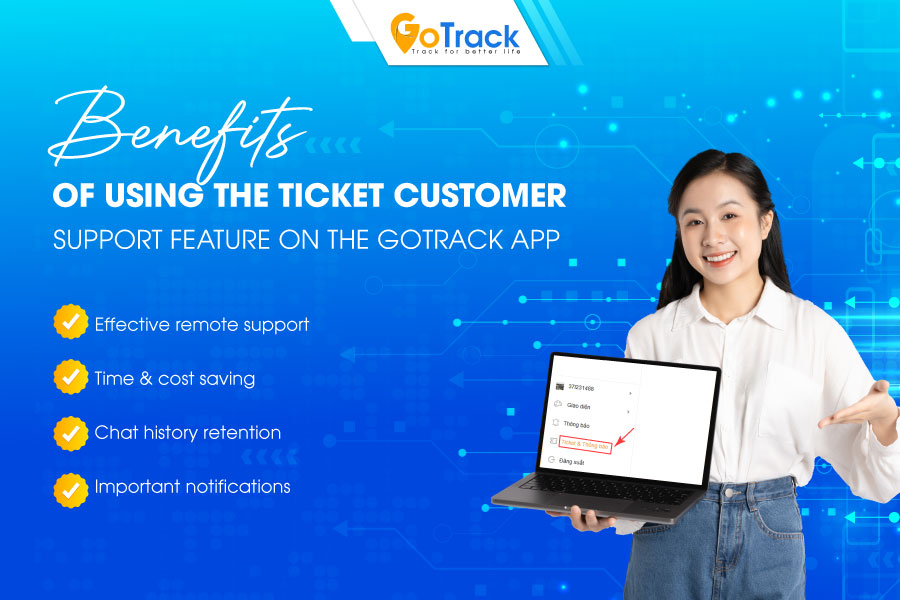
Chat history retention
Chat history on the live chat support channel is saved. You can access it anytime, anywhere to review necessary information and data, such as login information, product details, or usage instructions, without needing to ask again.
Frequent notifications
The Ticket feature is one of the channels GoTrack uses to send essential notifications to customers. You don’t have to remember the device usage duration manually; when the device is about to expire, staff will send reminders so you can quickly renew the service if needed.
No missed important messages
With common communication channels like social media, WhatsApp, etc., you might miss important messages and notifications due to mixing with personal messages from friends, colleagues, or family. Therefore, having a dedicated communication channel with the customer service team helps reduce the chance of missing important updates and ensures you receive the latest information when accessing the app.
In addition to the live chat feature, GoTrack also provides many other support channels, including Hotline, Email, Social media, and WhatsApp. Customers can freely choose the most convenient and suitable contact method to reach us.



